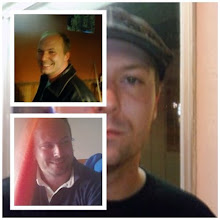Not only did we easily find alternatives for almost every single Microsoft based server in the small business sector, but we also found alternatives that worked better with more features.
Here is a small run down of what can be fairly easily replaced with open source software. And yes Networx pc supports them all.
- Microsoft exchange (Alternative offers a great web interface, desktop app, or even use Outlook)
- File server (No surprise since Linux and open source have been doing this since day 1)
- Active Directory with or without roaming profiles (This was a big surprise for me, people spend thousands on MS based AD servers, and a similar alternative is available for free)
- Backup server (No matter if its a single file or an entire drive the Open Source community has this one under wraps with very easy and stable setup)
- Groupware (Sharing information is big in most businesses. weather its calendars, notes, files, or documents. We found several alternatives that leave customers asking "Why did I spend so much on our solution?")
A big reason many of these "Alternatives" are not used is because most IT based businesses can't see any way to make money on them. However, if you look outside the mid west you will find dozens possibly hundreds of businesses making very good money from supporting open source. The money doesn't come from selling some junk software that needs constant hand holding. Instead it comes from offering support and configuration of the system and selling of hardware the system will run on.
Not only does this make customers happy, but the business providing the support has far less out of pocket expense getting a customer setup then a similar business using proprietary software. The servers themselves are also more cost effective due to no longer needed constant updating and rebooting, or an anti-virus solution to protect the server from rouge malware.
With all of this said let me assure you that open source may not be the right solution for every situation. Some businesses rely very heavy on Microsoft or system specific software and possibly hardware. With time these businesses may get an alternative that suits them. But for now its best to take great care and do plenty of research before implementing any open source system.
We see great potential for what we offer, and we hope our customers will to.
Jeff L. Richtman
V.P. Networx PC LLC