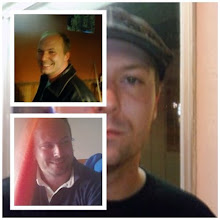Recently I purchased a few winterm computers from someone I know. These are small computers designed to connect people to a larger server to access programs instead of having a full blown computer sitting at each workstation. Also called "Thinclients" many businesses prefer these devices over the maintenance and power consumption of full computers.
Why winterms?
The average person would look at a winterm and ask "What does it do?", and after answering "Not much right now" they'd laugh and walk away. But to me the challenge of making something that was designed for one thing do something completely different is a fun and most awaited challenge.
The hurdles.
Winterms range from slow, low ram, no hard drive systems up to fully working computers in a very small case. The two I acquired are on the slower, almost no hard drive side.
One was the WYSE Winterm 3350, a stand up box with mouse, keyboard, ethernet, two usb ports, pcmcia port, and enough storage space to hold the bootloader and windows CE.
This one was the hardest of the two to get moving in the direction I wanted. Mainly due to the fact that a lot of the winterm hacking sites and resources that once roamed the net are now very outdated or completely dead. Many of the smaller versions of linux are also dead due to their lack of support.
But it wasn't to long (About 6 hours) after I got them home that I had linux running on the first winterm. I found that I first had to re flash the firmware using tftp a process that I may outline later on my website but for now I will not go into too much detail.
After flashing the firmware I was able to boot to a usb flash drive with a special linux distro modified just for this one specific type of winterm. Needless to say the boot time was very slow, and surfing the web almost painful due to its sad 200hmz processor and about 16mb or so of ram. However I still have the device, and eventually may come up with a use for it. Otherwise I may just sell or give it away some day.
The second winterm was a tk3350 which seamed much more promising. Again sporting two usb ports, and ethernet port, and ps/2 mouse and keyboard ports. This one does not have the pcmcia adapter built in but the manual boasts that a pci riser card, and pcmcia adapter can be purchased for the device. I don't think I'll be spending any money on the extras but its nice to know the option is available. On top of the regular specs these devices also had a 32mb compact flash card plugged into a cf to IDE adapter. Right away the first thing I did was disconnect the cf card and tried to read it on my computer. Its a fat16 partition but windows nor linux would read it. So instead I simply used dd if=/dev/sda of=winterm.img to back the device up. I then formatted it and surfed the web for a small linux distro that would fit on the 32mb card.
There are tons of small linux distros out on the net, but I wanted one with X windows and a web browser, this winterm had a 533mhz processor and 128mb or ram. So it was more then capable of running what I wanted. Sadly the closest I could come with a pre-built distro was slitaz
Sadly with X and Firefox/seamonkey/mozilla the iso image bulged at 29mb making it too big to fit on the cf card along side the bootloader and give it enough room to be contiguous. What I ended up doing was using slitaz-2.0 with just X and no browser. It booted wonderfully and worked like a charm. Although still no www browser except text based which for most people would be like having your teeth drilled out with a sand blaster.
Every viable use I came up with would require me to purchase a larger cf card. The same person a I purchased the units from came over with a 4gb ultra II card. However the cf adapter did not support it, and everything failed to load. And since I have more important things to spend my money on at the moment I'll have to wait. Here's a breakdown of what can be done with different sizes of cf cards on this unit.
32mb Load X windows and use the system to play some boring games like solitaire.
64mb Load X and browser and use the device as a web browsing device, or even load samba and use the device as a NAS (Network attached storage) device.
128mb-1GB card. The possibilities are endless. The device could be turned into an information kiosk, storage device, movie player (Assuming the video card could keep up) Car based computer, on and on and on my friends.
The tragic part is that one of the winterms had a windows xp embedded sticker on it, but this one was destroyed while someone else attempted to take it apart. Sadly this was probably a 700mhz unit which could have done far more.
Right now I am waiting on a 1gb donor card to test out some other items. Once all my testing and hacking about is done I'll be posting a rather large guide on my site with pictures to the entire process.
Note: The good unit I have seams to have a faulty nic port, which leaves me to run a usb ethernet card. Its not horrible, but would be nice to have the whole unit self contained. I may look into modding it later if I can get anything of use running on it.
Saturday, December 12, 2009
Professionals wanted, No experience required.
Professionals wanted, No experience required.
After 13 long drawn out years in the IT field I have done and seen a lot. I worked for a local ISP for almost 8 years, worked at three computer repair shops, Substituted at a college for IT classes, and built, fiddled with, and customized countless devices and servers.
However with all this background there are tons of things I have not even thought about getting into, such as printer repair, tv repair, phone wiring, and a mountain of other items that I am now being asked to do. Its not a point of "I can't do it" its a point of these are not things I want to do, nor feel the need to learn. Some of you reading (if any) or possibly thinking "More work equals more pay right?". Wrong, I get paid the same hourly rate no matter if I'm doing a job that pays a flat rate $100.00 bucks no matter how long it takes, or working at a large project bringing in $50.00 plus an hour.
Its funny sometimes to see some of the things that come across my desk, but the one thing that always sticks out is the one liner that read "DO NOT ACCEPT IF YOU ARE NOT A QUALIFIED PROFESSIONAL" To me this means I shouldn't even be asked to carry out these jobs with the expectations of professionalism if I myself have never even put finger one on them before.
But in the IT biz, all this line seams to mean is "FAKE IT UNTIL IT WORKS". Which does not always sit well with me. So far most of the jobs have been simple enough to figure out, but is this why so many people are getting into the IT business without a clue. When we knowing allow people who have no training or experience in these areas to go off alone and fix (or possibly break further) problems that should be left to a real professional.
I consider myself a professional in one area and one area only. Hacking, and no not the break into your friends email account to see who they are talking to. But the hacking terminology that applies to those who can sit down at something and make it do what I want. I have been given more than a few dozen tasks over the years that most people would simply give up on. But once I have finished that task I feel a sense of accomplishment and pride no matter how small the task was to complete. And when asked by others "How the hell did you figure that out." My answer is almost always the same. A lot of trial and error.
So is it enough that we have drones of eager people who need money so bad that they will take on any task better suited for a real pro, simply because they need the money. For me the answer is yes. I'll continue to do whatever is asked of me from my employer until I either find another job that does not ask me to do what I do not know. Or until the day comes I run my own business and can make my own decisions as to what work I take on.
After 13 long drawn out years in the IT field I have done and seen a lot. I worked for a local ISP for almost 8 years, worked at three computer repair shops, Substituted at a college for IT classes, and built, fiddled with, and customized countless devices and servers.
However with all this background there are tons of things I have not even thought about getting into, such as printer repair, tv repair, phone wiring, and a mountain of other items that I am now being asked to do. Its not a point of "I can't do it" its a point of these are not things I want to do, nor feel the need to learn. Some of you reading (if any) or possibly thinking "More work equals more pay right?". Wrong, I get paid the same hourly rate no matter if I'm doing a job that pays a flat rate $100.00 bucks no matter how long it takes, or working at a large project bringing in $50.00 plus an hour.
Its funny sometimes to see some of the things that come across my desk, but the one thing that always sticks out is the one liner that read "DO NOT ACCEPT IF YOU ARE NOT A QUALIFIED PROFESSIONAL" To me this means I shouldn't even be asked to carry out these jobs with the expectations of professionalism if I myself have never even put finger one on them before.
But in the IT biz, all this line seams to mean is "FAKE IT UNTIL IT WORKS". Which does not always sit well with me. So far most of the jobs have been simple enough to figure out, but is this why so many people are getting into the IT business without a clue. When we knowing allow people who have no training or experience in these areas to go off alone and fix (or possibly break further) problems that should be left to a real professional.
I consider myself a professional in one area and one area only. Hacking, and no not the break into your friends email account to see who they are talking to. But the hacking terminology that applies to those who can sit down at something and make it do what I want. I have been given more than a few dozen tasks over the years that most people would simply give up on. But once I have finished that task I feel a sense of accomplishment and pride no matter how small the task was to complete. And when asked by others "How the hell did you figure that out." My answer is almost always the same. A lot of trial and error.
So is it enough that we have drones of eager people who need money so bad that they will take on any task better suited for a real pro, simply because they need the money. For me the answer is yes. I'll continue to do whatever is asked of me from my employer until I either find another job that does not ask me to do what I do not know. Or until the day comes I run my own business and can make my own decisions as to what work I take on.
Wednesday, November 18, 2009
Mediacom Sucks a fat one.
Sometimes it can really suck living in a small town. One reason I face is the lack of options for real high speed Internet at an affordable price.
When I moved back to my hometown and got an apartment we decided to go with Mediacom because they offered what seamed like the most for the price. Well we are finding out that lower price comes with a big problem.
1.Within a week our DVR had to be replaced because it would not stop rebooting, they replaced it with the exact same model, but so far so good.
2.The cable modem we got stuck with is HUGE, its big enough to house a full router with wifi capabilities, however its nothing more then a basic cable modem. This thing is literally 4 times the size of our last modem from comcast.
3. Internet goes out nightly, almost like they are running their own little parental control feature that no one asked for. I work all day, I do my Internet based stuff at night and I pay for an always on connection for a reason.
Their support always wants us to plug the wire directly into a single computer to test. And of course it works because at that time the Internet is working, but do the same thing when we are having problems and what do ya know. Broken still.
Some people say its probably my router, or other devices the modem connects to. Nope not buying it. I currently run smoothwall 3.0 which was an ipcop, that connects to a linksys router running dd-wrt. Both of these devices where up for almost a year solid at our last apartment with another provider.
The "point the finger at equipment that isn't ours" seams to be a mediacom (and several other ISP) moto. Take the blame away from your service and try to push it back onto the customer.
Another thing that pisses me off is when I did talk to tech support I was very specific in asking if they do MAC address filtering. I was told no of course. Then the installer had to register one of the computers and said it would work on any of the other computers. Ummmm, nope. Had to clone the mac of the desktop that was originally registered in order to get Internet to work.
All well, I'll either cancel and go with someone else, or call them and give them a very short window to fix it then cancel.
When I moved back to my hometown and got an apartment we decided to go with Mediacom because they offered what seamed like the most for the price. Well we are finding out that lower price comes with a big problem.
1.Within a week our DVR had to be replaced because it would not stop rebooting, they replaced it with the exact same model, but so far so good.
2.The cable modem we got stuck with is HUGE, its big enough to house a full router with wifi capabilities, however its nothing more then a basic cable modem. This thing is literally 4 times the size of our last modem from comcast.
3. Internet goes out nightly, almost like they are running their own little parental control feature that no one asked for. I work all day, I do my Internet based stuff at night and I pay for an always on connection for a reason.
Their support always wants us to plug the wire directly into a single computer to test. And of course it works because at that time the Internet is working, but do the same thing when we are having problems and what do ya know. Broken still.
Some people say its probably my router, or other devices the modem connects to. Nope not buying it. I currently run smoothwall 3.0 which was an ipcop, that connects to a linksys router running dd-wrt. Both of these devices where up for almost a year solid at our last apartment with another provider.
The "point the finger at equipment that isn't ours" seams to be a mediacom (and several other ISP) moto. Take the blame away from your service and try to push it back onto the customer.
Another thing that pisses me off is when I did talk to tech support I was very specific in asking if they do MAC address filtering. I was told no of course. Then the installer had to register one of the computers and said it would work on any of the other computers. Ummmm, nope. Had to clone the mac of the desktop that was originally registered in order to get Internet to work.
All well, I'll either cancel and go with someone else, or call them and give them a very short window to fix it then cancel.
Tuesday, November 10, 2009
Google Offers Free Holiday Wi-Fi at Airports..OH NO!!!!
Thanks to Google this holiday will be a bit more connected for travelers. Especially in airports where the big-G is offering FREE wifi. The idea sounds great, but lets stop for a minute and ask ourselves some basic questions.
1. What security is in place to ensure users data is not stolen, via MITM attacks such as arp poisoning, sniffing, or the uncountable possibilities that have plagued the wifi realm.
2. Why? Is free wifi in an airport really that important? why not just use your 3g enabled device (Where possible) to keep up with emails, and other web-based junkness.
Those are pretty much THE only questions to ask. Wifi is great, when installed and setup correctly (*Cough). But left open for anyone to use it becomes a script kiddies dream world of easy to grab information. I guess we will have to wait till after the holidays to see how many of santas, I mean satans little helpers got more then presents this year.
Perhaps those who would otherwise jump on the first bus to the airport to exploit this new found data mine will stay home. Or maybe security will be informed what to look for. For example, a laptop with a giant "BACKTRACK" logo as its wallpaper is a pretty good give away.
In any instance, I have done my part the best I can to inform you all. We'll leave the rest to the "experts" to handle.
Conspiracy warning:
Or is this just one big plot to gather information about what kind of data business travelers actually access during their airport breaks in order for Google to develop new applications.
Lol I doubt it.......or do I.
1. What security is in place to ensure users data is not stolen, via MITM attacks such as arp poisoning, sniffing, or the uncountable possibilities that have plagued the wifi realm.
2. Why? Is free wifi in an airport really that important? why not just use your 3g enabled device (Where possible) to keep up with emails, and other web-based junkness.
Those are pretty much THE only questions to ask. Wifi is great, when installed and setup correctly (*Cough). But left open for anyone to use it becomes a script kiddies dream world of easy to grab information. I guess we will have to wait till after the holidays to see how many of santas, I mean satans little helpers got more then presents this year.
Perhaps those who would otherwise jump on the first bus to the airport to exploit this new found data mine will stay home. Or maybe security will be informed what to look for. For example, a laptop with a giant "BACKTRACK" logo as its wallpaper is a pretty good give away.
In any instance, I have done my part the best I can to inform you all. We'll leave the rest to the "experts" to handle.
Conspiracy warning:
Or is this just one big plot to gather information about what kind of data business travelers actually access during their airport breaks in order for Google to develop new applications.
Lol I doubt it.......or do I.
Friday, June 12, 2009
Give me money.
Come on, you know you want to. And why not!
Instead of buying that new car, iproduct, or wasting money on something you don't really need. Why not give it to me. I could buy a house for my family. Invest in my kids college fund, or maybe even start my own business. So send that green my way and it will deffinately get used for better things.
Its worth a try.
Sunday, May 17, 2009
Steal my Info please! Things to think about when using public wifi.
Several years ago I worked for an ISP who wanted to offer wifi as an internet service. The idea was simple enough, fewer wires and it did not require their phone lines to be of a specific quality to get internet service. The downsides:
1. Line of sight, if you couldn't see the Access Point tower you could not get service.
2. Bad weather interfered with it especially heavy rain and snow.
3. Wifi can not go through live trees or metal structures.
Those where the main problems, but other became apparent after some time of running the service. One of the first questions I asked was. "Since it goes through the air via radio signal doesn't that mean anyone can see it?" I was told no by the owner (Who was fired about a year later for some bad decisions) and yes by one of the admins at the time. We soon found out the real answer when customers started calling in saying that other peoples network shares where popping up in their "My network places" section. However this was not due to the wifi signal, but to all the customers being on the same network with no restrictions between them. This problem was fixed very soon but then other problems popped up.
These problems are ones that face any wireless setup.
1. We used mac address authentication to verify customers, this meant we checked for specific numbers that the customers wireless network device had before they could gain access to the internet. This number could be faked, so basically anyone could use the service as long as the original client was not online at the time. This is known as MAC address spoofing.
2. No wep/wpa keys where used. The system was open, so even if you was not a customer you could still watch information pass around just by associating with the AP but not obtaining an ip address.
3. Ligntening loved our nice tall antennas. And man where they expensive to replace.
On a public wifi connection a person can see just about everything you do on the internet. Heres a few.
1. Read your instant messages
2. See your usernames and passwords
3. View what photos your looking at
4. See the websites your going to
5. Redirect you to another site or replace items such as images with their own.
6. Access your file shares and snoop through your files.
7. Take down the entire wireless network making it difficult or impossible for anyone to get online
8. Gain access to the wifi device and modify its settings.
9. Record all the information from the entire network and take it home to look through at their own speed and time.
You'd think these would be reason enough to ban most public wifi "hotspots" but its not. Places like Chicago and New York are flooded with free wifi, even small towns like mine have way more then you'd think. Imagine sitting down at your hotel room to check your bank account, email, or even get tickets to a show only to have your information stolen by someone in a car across the street. And its only going to get worse, as wifi gets stronger and faster new tools will emerge to make the task of stealing information easier.
If anyone is interested in proof and you live in the Quincy, IL area let me know.
Jei
1. Line of sight, if you couldn't see the Access Point tower you could not get service.
2. Bad weather interfered with it especially heavy rain and snow.
3. Wifi can not go through live trees or metal structures.
Those where the main problems, but other became apparent after some time of running the service. One of the first questions I asked was. "Since it goes through the air via radio signal doesn't that mean anyone can see it?" I was told no by the owner (Who was fired about a year later for some bad decisions) and yes by one of the admins at the time. We soon found out the real answer when customers started calling in saying that other peoples network shares where popping up in their "My network places" section. However this was not due to the wifi signal, but to all the customers being on the same network with no restrictions between them. This problem was fixed very soon but then other problems popped up.
These problems are ones that face any wireless setup.
1. We used mac address authentication to verify customers, this meant we checked for specific numbers that the customers wireless network device had before they could gain access to the internet. This number could be faked, so basically anyone could use the service as long as the original client was not online at the time. This is known as MAC address spoofing.
2. No wep/wpa keys where used. The system was open, so even if you was not a customer you could still watch information pass around just by associating with the AP but not obtaining an ip address.
3. Ligntening loved our nice tall antennas. And man where they expensive to replace.
On a public wifi connection a person can see just about everything you do on the internet. Heres a few.
1. Read your instant messages
2. See your usernames and passwords
3. View what photos your looking at
4. See the websites your going to
5. Redirect you to another site or replace items such as images with their own.
6. Access your file shares and snoop through your files.
7. Take down the entire wireless network making it difficult or impossible for anyone to get online
8. Gain access to the wifi device and modify its settings.
9. Record all the information from the entire network and take it home to look through at their own speed and time.
You'd think these would be reason enough to ban most public wifi "hotspots" but its not. Places like Chicago and New York are flooded with free wifi, even small towns like mine have way more then you'd think. Imagine sitting down at your hotel room to check your bank account, email, or even get tickets to a show only to have your information stolen by someone in a car across the street. And its only going to get worse, as wifi gets stronger and faster new tools will emerge to make the task of stealing information easier.
If anyone is interested in proof and you live in the Quincy, IL area let me know.
Jei
Tuesday, May 12, 2009
DVD or Download?
As technology progresses slowly forward the way we get our entertainment changes. I remember VHS with its big bulky case, and the many times trying to retrieve the mangled mess of ribbon from the jaws of the vcr player. Then the DVD came out with promises of less space consumption, higher quality images and sound, lets not forget the "more durable then VHS tapes" claim that has now led many parents to let their kids use DVDs as a play toy. Only to find out later the disc won't play.
But now with Interactive tv's such as the Apple T.V. and a few others, set-top computers that connect to our Entertainment equipment while connecting us without wires to the World Wide Web. Now every gadget savvy person can sit on their couch and watch just about any movie without having to put in a VHS or DVD. For about $9.00 per month you can watch thousands of Netflix movies, for free you can use websites such as Hulu to watch tv shows and movies.
And at a price cheaper then a pack of smokes or a movie ticket you can download videos to watch anytime you want. Even the gaming market is seeing the trend, watching online videos is available on most popular consoles and rumors are spreading that others will follow.
So whats better? A solid tangible item you can play at anytime as long as your in the same location as it. Or a digital version that can be access from almost anywhere with a decent Internet connection.
Jei
But now with Interactive tv's such as the Apple T.V. and a few others, set-top computers that connect to our Entertainment equipment while connecting us without wires to the World Wide Web. Now every gadget savvy person can sit on their couch and watch just about any movie without having to put in a VHS or DVD. For about $9.00 per month you can watch thousands of Netflix movies, for free you can use websites such as Hulu to watch tv shows and movies.
And at a price cheaper then a pack of smokes or a movie ticket you can download videos to watch anytime you want. Even the gaming market is seeing the trend, watching online videos is available on most popular consoles and rumors are spreading that others will follow.
So whats better? A solid tangible item you can play at anytime as long as your in the same location as it. Or a digital version that can be access from almost anywhere with a decent Internet connection.
Jei
Monday, May 11, 2009
University of Missouri Requires Students Buy iphone or ipod.....NOT!!
It seams that the media is having a hay day with this story. University of Missouri has added the Iphone / Ipod Touch as a requirement on its recent student requirement forms. Why? Well officials from U of M have stated very clearly that its mostly a way to get students a little more money. The extra cash can be used to purchase any device or material the students may need, and the "Requirement" will NOT be enforced.
Why the IPOD/Iphone?
My understanding would be something like this.
1. Its a reasonably expensive device, so students have a greater chance at obtaining more extra money then they would if the University "required" say a simple voice recorder.
2. Its multifunctional, which means its easier to justify for educational purposes.
3. Its popular, not many people have to ask "whats an iphone?". But many people would probably ask, "Whats a PIM?"
So out of the hundreds of "news" sites covering this story only a few have actually mentioned the actual facts. This is not a ploy to get Apple more money, nor is it product favoritism. It's a creative way to get students extra money for school, and in a time like we are going through students can use the extra cash.
Jei
Why the IPOD/Iphone?
My understanding would be something like this.
1. Its a reasonably expensive device, so students have a greater chance at obtaining more extra money then they would if the University "required" say a simple voice recorder.
2. Its multifunctional, which means its easier to justify for educational purposes.
3. Its popular, not many people have to ask "whats an iphone?". But many people would probably ask, "Whats a PIM?"
So out of the hundreds of "news" sites covering this story only a few have actually mentioned the actual facts. This is not a ploy to get Apple more money, nor is it product favoritism. It's a creative way to get students extra money for school, and in a time like we are going through students can use the extra cash.
Jei
Saturday, April 25, 2009
Wyzo 3.0.3 Update Annoying icon.
Wyzo was recommended to me a few years ago after firefox 3.0 seamed to have some problems with crashing on media intense sites. Since then I have been very happy with wyzo and even recommended it to others. However the latest update has one annoying tidbit. Now an icon sits down by the clock letting you know wyzo is still running even when you close it out. I'm sure some searching would yield a solution to remove the little icon, but instead I'll just have to adapt, who knows it may come in handy as a fourth shortcut to opening a webpage.
Sunday, April 19, 2009
Nintendo DSi Review
Over the past week I purchased a Nintendo DSi so I could finally play some games with my geek girlfriend. First impressions where mild, the larger screens (One touch screen) and dual cameras where nice. The DSi can connect to the Internet and the online DSi shop. The shop looks just like the Nintendo Wii shop and even plays the same annoying music. Right now about the only good thing for download is the FREE browser that offers no Flash or Shockwave support and limited javascript support. So no Hulu or netflix for this device. And WarioWorld Snap. Which is surprisingly fun. It brings back the old days or GameBoy advanced and color with the camera attachment.
The DSi camera offers no zoom feature and the audio sound for taking pictures can not be turned off (Unless you put in your own switch for the speakers.). Other then that the camera offers several activities that will keep most kids entertained for a few hours. For adults it could keep your interest for a short while unless your like me and like taking pictures out of your peep hole.
Another nice addition is the ability to swap game cards without turning off the power and press and release of the power button (Now moved inside instead of on the outer top) puts you back to the DSi menu. The menu is another clone from the Wii.
Something strange I came across was that if you hold down both top triggers and the start and select buttons then turn on the DSi you end up at the calibration screen. Wonder what other little short cuts exist.
At the moment no carts exist to allow homebrew on the DSi. Something I'm sure will be fixed shortly. The DSi also offers no mp3 or video support. When is Nintendo going to catch up with the times and trends and make their devices competitive with the rest.
The DSi also offers no text/e-book features and does not work with gba cartridges.
The new matte finish is kind of nice, no more smudges on the shell and it allows the camera on the outside to blend in. But it still has a ways to go before it becomes my portable device of choice.
Jei.
The DSi camera offers no zoom feature and the audio sound for taking pictures can not be turned off (Unless you put in your own switch for the speakers.). Other then that the camera offers several activities that will keep most kids entertained for a few hours. For adults it could keep your interest for a short while unless your like me and like taking pictures out of your peep hole.
Another nice addition is the ability to swap game cards without turning off the power and press and release of the power button (Now moved inside instead of on the outer top) puts you back to the DSi menu. The menu is another clone from the Wii.
Something strange I came across was that if you hold down both top triggers and the start and select buttons then turn on the DSi you end up at the calibration screen. Wonder what other little short cuts exist.
At the moment no carts exist to allow homebrew on the DSi. Something I'm sure will be fixed shortly. The DSi also offers no mp3 or video support. When is Nintendo going to catch up with the times and trends and make their devices competitive with the rest.
The DSi also offers no text/e-book features and does not work with gba cartridges.
The new matte finish is kind of nice, no more smudges on the shell and it allows the camera on the outside to blend in. But it still has a ways to go before it becomes my portable device of choice.
Jei.
Friday, April 3, 2009
GPS + Goops + Google Earth = Cool!
After wardriving and geocaching I wanted to find something that would let me use my GPS and laptop in another way. A more widely useful way. A free (After buying the hardware) navigator. I already knew how to import my routes from my GPS into Google Earth. Now I needed to see my location in real time. Enter GOOPS a free GPS / Google Earth combining program. Once setup I took another trip to Keokuk and the software and hardware combination worked perfectly. In fact it seamed very accurate in the speed, elevation, and even the tracking on google earth was pretty precise.
The only major downside was the constant rotation of the map while driving and turning corners.
Goops Free and Paid versions can be downloaded from Here.
Sorry I don't have any screen shots, I was too busy driving :P
Jei
The only major downside was the constant rotation of the map while driving and turning corners.
Goops Free and Paid versions can be downloaded from Here.
Sorry I don't have any screen shots, I was too busy driving :P
Jei
Wednesday, April 1, 2009
Conficker HAHAHA
Last night I heard about and seen on the news more BS since the Y2K flop. One "expert" stated that Internet providers need to update their equipment. ISP's equipment has nothing to do with the spread or infection of viruses. In fact this would require ISP's to filter content which in my opinion is a violation of users privacy.
Another statement was that computers should only be sold to those with a degree. Although I think computer users should have a basic understanding of reading, writing, shapes, and colors in order to buy a computer and at least put forth some effort to understand them afterwards. This statement sounds like another computer lamer with too many papers saying they answered some multiple choice questions, trying to make it sound like computers are some big secret.
The worst one I have heard is one expert saying after the infection there is no way to fix the problem. LMFAO, conficker is software and does not harm any of the computers hardware nor can it. A virus can not physically damage a hard drive, power supply, or any other part of your computer. The worse it could do is try to wipe out your BIOS which can be re-flashed. This sounds like a way to get people to buy new computers and since the economy has went down and people are not buying computers as fast as usual, I could see this being some ploy by a twisted company.
Conficker does not infect Linux, Solaris, or Mac OS. Which means its a simple matter of booting a Linux rescue cd and retrieving your documents. Then its a hard drive wipe and a restore of your last backup (Or complete re-install for those of you who do not backup).
You can detect conficker using wireshark so thats as easy as booting backtrack from http://www.remote-exploit.org and running it. Since Linux is not effected and is a live system files can not be infected or removed.
I'm sure plenty of computer shops will make a nice penny off this, I just hope that eventually people start taking responsibility into their own hands and learn how to use a computer and software to prevent the need for this type of chaotic reaction to a simple virus.
Jei
Another statement was that computers should only be sold to those with a degree. Although I think computer users should have a basic understanding of reading, writing, shapes, and colors in order to buy a computer and at least put forth some effort to understand them afterwards. This statement sounds like another computer lamer with too many papers saying they answered some multiple choice questions, trying to make it sound like computers are some big secret.
The worst one I have heard is one expert saying after the infection there is no way to fix the problem. LMFAO, conficker is software and does not harm any of the computers hardware nor can it. A virus can not physically damage a hard drive, power supply, or any other part of your computer. The worse it could do is try to wipe out your BIOS which can be re-flashed. This sounds like a way to get people to buy new computers and since the economy has went down and people are not buying computers as fast as usual, I could see this being some ploy by a twisted company.
Conficker does not infect Linux, Solaris, or Mac OS. Which means its a simple matter of booting a Linux rescue cd and retrieving your documents. Then its a hard drive wipe and a restore of your last backup (Or complete re-install for those of you who do not backup).
You can detect conficker using wireshark so thats as easy as booting backtrack from http://www.remote-exploit.org and running it. Since Linux is not effected and is a live system files can not be infected or removed.
I'm sure plenty of computer shops will make a nice penny off this, I just hope that eventually people start taking responsibility into their own hands and learn how to use a computer and software to prevent the need for this type of chaotic reaction to a simple virus.
Jei
Thursday, March 26, 2009
File Carving pcap files.
In a recent rage of boredom I decided to do some messing around with my network (MY NETWORK). I booted backtrack 3, connected to my wireless router, opened ettercap to perform an arp-poison, opened driftnet to capture images, and started wireshark to monitor packets in real-time.
As I watched the traffic while I surfed the web I decided to see if I could get the files out of the pcap file afterwards. As I searched the net I found some articles in "File Carving". Most of them where on using the program "foremost" so I gave it a try. To my amazement foremost had created several neatly organized folders and placed in them files by extension. This was cool!
Sadly all my images seamed to be corrupted, so I began my search again. After some time I figured what they heck and stopped in to the remote-exploit irc channel. I asked if there was a way to extract files from my pcap files and was told to check out "chaosreader". That was all the information I needed. After typing chaosreader -h into the console I read through the examples and gave it a try.
Fantastic! it worked perfectly. All my images where viewable. The downside was some of the files where named funky but after viewing the index.html and images.html I quickly found out what was what.
After some more testing and reading I found that larger pcap files could not be processed by chaosreader due to my 1gig of ram. One article stated that chaosreader could use 5 times the ram as the file size. So my 100mb cap file would need 500mb of ram to process plus more ram to create files and run my OS. So I used the file splitter option built into wireshark to make smaller files.
As further tests I downloaded a zip file I created and watched a movie. To my surprise (somewhat) I was able to extract my zip file and the video I had watched. Which kind of begs the question why do online video services spend so much on protecting their videos when all someone needs to do is capture the stream and extract the video? Lucky for me I watched a free video from a public domain site. :)
Eventually I would like to test this with other data streams, such as audio and maybe try it out with xbox live audio chat. I don't see much reason why it would not work but it gives me something to do.
Jei.
As I watched the traffic while I surfed the web I decided to see if I could get the files out of the pcap file afterwards. As I searched the net I found some articles in "File Carving". Most of them where on using the program "foremost" so I gave it a try. To my amazement foremost had created several neatly organized folders and placed in them files by extension. This was cool!
Sadly all my images seamed to be corrupted, so I began my search again. After some time I figured what they heck and stopped in to the remote-exploit irc channel. I asked if there was a way to extract files from my pcap files and was told to check out "chaosreader". That was all the information I needed. After typing chaosreader -h into the console I read through the examples and gave it a try.
Fantastic! it worked perfectly. All my images where viewable. The downside was some of the files where named funky but after viewing the index.html and images.html I quickly found out what was what.
After some more testing and reading I found that larger pcap files could not be processed by chaosreader due to my 1gig of ram. One article stated that chaosreader could use 5 times the ram as the file size. So my 100mb cap file would need 500mb of ram to process plus more ram to create files and run my OS. So I used the file splitter option built into wireshark to make smaller files.
As further tests I downloaded a zip file I created and watched a movie. To my surprise (somewhat) I was able to extract my zip file and the video I had watched. Which kind of begs the question why do online video services spend so much on protecting their videos when all someone needs to do is capture the stream and extract the video? Lucky for me I watched a free video from a public domain site. :)
Eventually I would like to test this with other data streams, such as audio and maybe try it out with xbox live audio chat. I don't see much reason why it would not work but it gives me something to do.
Jei.
Sunday, March 22, 2009
Fun with GPS.
After playing around with my new Asus 900HA netbook I wanted to pick up on something that never really took off very far. Mapping wireless networks. I know tons of people have already done this, and by checking a few other sites online it looks like some people have even mapped parts of my town. So after some minor debating I settled on the Rino 120 from Garmin. I have owned several gps devices through the years and Garmin just seams to be one of the best. Not only does it work great with my software, but its also nice to be able to carry it around for geocaching, hiking, or even just to see information from a trip such as speed and even where I stopped and what times.
So after the gps device showed up I had to make another trip to my local Best Buy to grab a USB to SERIAL adapter since my netbook did not come with a serial port, and since the gps device did not come with a usb cable as advertised. Once I got everything set it was time to take a trip.
I went from Quincy, IL to Keokuk, IA and sadly it was gloomy out so the clouds kept the gps from picking up anything. On the way back home however the gps finally started to work in Hamilton, IL. So below is a small portion of Quincy and the wireless networks I detected along the way.

As you can see Quincy is not shy to wireless, I think I had over 300 networks before I got out of the area.
You can also download the full data for Google Earth here from Jeicrash.net
I hope to have more data soon and more gps fun as the weather gets better and I'm able to get out more.
So after the gps device showed up I had to make another trip to my local Best Buy to grab a USB to SERIAL adapter since my netbook did not come with a serial port, and since the gps device did not come with a usb cable as advertised. Once I got everything set it was time to take a trip.
I went from Quincy, IL to Keokuk, IA and sadly it was gloomy out so the clouds kept the gps from picking up anything. On the way back home however the gps finally started to work in Hamilton, IL. So below is a small portion of Quincy and the wireless networks I detected along the way.

As you can see Quincy is not shy to wireless, I think I had over 300 networks before I got out of the area.
You can also download the full data for Google Earth here from Jeicrash.net
I hope to have more data soon and more gps fun as the weather gets better and I'm able to get out more.
Wednesday, March 11, 2009
Asus 900HA
Finally after more then a year I got my first netbook. I have been following the Asus line very closely and reading through everything hinting at the EEE models. After hundreds of videos, thousands of reviews and what seams like a tireless back and forth act of to buy or not to buy, I finally set my eyes and bank book on the 900HA. One of the most recent releases of the netbook series the 900HA comes complete with 3 usb 2.0 ports, external vga port, built in atheros chipset wireless card, ethernet port, 160Gig Sata hard drive and a gig of ram.
On top of that the 900HA can boot from the Hard drive, Ethernet, USB and SD port. So playing around with multiple operating systems becomes very easy.
Wardriving nuts will definitely get a great deal of pleasure from the 900HA as the wireless card supports "Monitor" mode and packet injection. Even without the EEE mods for linux the display looks fine and works flawlessly.
And for those wanting to know how to get your wireless card out of monitor mode after running spoonwep. Its as easy as:
wlanconfig ath0 destroy
wlanconfig ath0 create wlandev wifi0
and to get kismet to work simply edit /usr/local/etc/kismet.conf and find the source= line and change it from:
source=none,none,addme
to
source=madwifi_g,wifi0,atheros
and save.
Soon a rhino 120 GPS radio will be added to my new toy and I plan on heading out and mapping some hotspots with my new geek toy.
Video link comming soon!
Jei
On top of that the 900HA can boot from the Hard drive, Ethernet, USB and SD port. So playing around with multiple operating systems becomes very easy.
Wardriving nuts will definitely get a great deal of pleasure from the 900HA as the wireless card supports "Monitor" mode and packet injection. Even without the EEE mods for linux the display looks fine and works flawlessly.
And for those wanting to know how to get your wireless card out of monitor mode after running spoonwep. Its as easy as:
wlanconfig ath0 destroy
wlanconfig ath0 create wlandev wifi0
and to get kismet to work simply edit /usr/local/etc/kismet.conf and find the source= line and change it from:
source=none,none,addme
to
source=madwifi_g,wifi0,atheros
and save.
Soon a rhino 120 GPS radio will be added to my new toy and I plan on heading out and mapping some hotspots with my new geek toy.
Video link comming soon!
Jei
Sunday, March 8, 2009
Hulu blocks Boxee - But why?
Several articles popped up this week about online video site hulu.com blocking once again the up coming media center / streamer boxee. Many users are confused and baffled as to why boxee is being singled out.
Several people have expressed the same concerns. Whats the difference in viewing hulu from your pc's browser or from your boxee software? Hulu.com stated that the block was part of their "content suppliers" request.
So how long before boxee allows users to set their own "user agent" string in boxee to make sites think users are viewing the videos with IE, Firefox, or Opera?
The only reason I can see hulus' content providers asking for the block in fear of users recording shows and redistributing them without permission. Never mind the fact that out of the dozens of video download plug-ins available those who want a hard drive copy already have them.
Hulu.com or at least their "content providers" have lost a few points in my book, but I'll still continue to use them until they block all browsers but IE.
Jei.
Several people have expressed the same concerns. Whats the difference in viewing hulu from your pc's browser or from your boxee software? Hulu.com stated that the block was part of their "content suppliers" request.
So how long before boxee allows users to set their own "user agent" string in boxee to make sites think users are viewing the videos with IE, Firefox, or Opera?
The only reason I can see hulus' content providers asking for the block in fear of users recording shows and redistributing them without permission. Never mind the fact that out of the dozens of video download plug-ins available those who want a hard drive copy already have them.
Hulu.com or at least their "content providers" have lost a few points in my book, but I'll still continue to use them until they block all browsers but IE.
Jei.
Friday, February 27, 2009
E-Readers Lots of money for a single use device?
Today I was watching "The News Hour" and Jeff Bezos from Amazon.com was talking about the Kindle 2, the new line of Kindle Electric Paper book readers. The more I listened the more I began to think that after ten plus years of ereader, e-ink, and now e-paper devices my opinion has not changed much. Paying for what most would be an entire months rent or a car payment for a device that does nothing more then display text is a bit baffling to me. With a $359 price tag this new Kindle 2 costs about the same as most netbooks which offer much more functionality and space.
The Kindle 2 offers up 2Gb of space (Roughly 1.4GB actual usable space) and boasts about 1,500 book capacity. Considering I paid about $60.00 bucks for my 2GB Zen that supports Images, videos, and Audio (Which I could use for audio books) I don't see the upside to any E-Reader device.
Battery Life for a book?
If your one of the many people who enjoys sitting down to read a book or novel the last thing you want to worry about is being bothered with keeping an eye on a battery meter, or having an annoying cable keeping you tethered to your chair.
Jeff Bezos also compared reading books on your computer to staring into a flashlight while trying to read????!!!!!! I really don't know what kind of monitor the people over at Amazon are using but maybe they need some pointers in turning down the screen brightness a bit if eye strain is becoming a problem. In my experience I find it easier to read text on a screen then on paper mostly for the control I have. Being able to change the font color, contract, size, and yes even brightness means I can be sure everything is exactly how I want it to be each time I read.
Not all bad.
Not everything E-Reader is bad, the option to carry a very small light weight device with tons of documents on it is definitely a plus in many areas. For starters on average a grade school students backpack can weigh as much as 60lbs. Over time that can put strain on kids backs and cause posture problems and in some cases permanent damage.
Amazon (and many other vendors) would probably make off pretty good leasing or discounting their devices to schools. Even better pre-loading these devices with all the books students need for the year. I'd rather carry around a single device that may need charged during class or lunch with me then having to lug around an entire backpack of books I'll only need for 45 minutes each class.
Many of these devices also support pictures (mostly gray scale) which means students could create simple slide shows or presentations right on their devices. Another upside is as long as the student had their device with them, teachers would no longer have to dock points for not having the required materials.
An opinion of one.
I'm sure many of you have your own opinions about these readers and as my research shows thousands of you really enjoy your e-readers. So please don't take this short blip as an attempt to talk you out of your device or a deterrent of those of you already looking to buy. Just like Linux, Politics , and nice hair the e-readers may not be for everyone and praised by the rest.
Jei.
The Kindle 2 offers up 2Gb of space (Roughly 1.4GB actual usable space) and boasts about 1,500 book capacity. Considering I paid about $60.00 bucks for my 2GB Zen that supports Images, videos, and Audio (Which I could use for audio books) I don't see the upside to any E-Reader device.
Battery Life for a book?
If your one of the many people who enjoys sitting down to read a book or novel the last thing you want to worry about is being bothered with keeping an eye on a battery meter, or having an annoying cable keeping you tethered to your chair.
Jeff Bezos also compared reading books on your computer to staring into a flashlight while trying to read????!!!!!! I really don't know what kind of monitor the people over at Amazon are using but maybe they need some pointers in turning down the screen brightness a bit if eye strain is becoming a problem. In my experience I find it easier to read text on a screen then on paper mostly for the control I have. Being able to change the font color, contract, size, and yes even brightness means I can be sure everything is exactly how I want it to be each time I read.
Not all bad.
Not everything E-Reader is bad, the option to carry a very small light weight device with tons of documents on it is definitely a plus in many areas. For starters on average a grade school students backpack can weigh as much as 60lbs. Over time that can put strain on kids backs and cause posture problems and in some cases permanent damage.
Amazon (and many other vendors) would probably make off pretty good leasing or discounting their devices to schools. Even better pre-loading these devices with all the books students need for the year. I'd rather carry around a single device that may need charged during class or lunch with me then having to lug around an entire backpack of books I'll only need for 45 minutes each class.
Many of these devices also support pictures (mostly gray scale) which means students could create simple slide shows or presentations right on their devices. Another upside is as long as the student had their device with them, teachers would no longer have to dock points for not having the required materials.
An opinion of one.
I'm sure many of you have your own opinions about these readers and as my research shows thousands of you really enjoy your e-readers. So please don't take this short blip as an attempt to talk you out of your device or a deterrent of those of you already looking to buy. Just like Linux, Politics , and nice hair the e-readers may not be for everyone and praised by the rest.
Jei.
Friday, February 13, 2009
Jeicrash.net worth over $5,000 bucks! I wish.
I check my web logs and statistics weekly if not daily. And today I ran across something pretty interesting to me.
Webvaluer.org has apparently found my site and rates it at about $5,000 bucks.
Everything on here is way off. I get an average of probably 120 unique visits or so per day and maybe about 400 or so page hits. I make no money from my site (although I'd like to eventually).
Its amazing what shows up in my statistics each time I check. Supposedly I am linked or bookmarked by over 255 people and places, I have yet to find why or where all that traffic is going though.
And just for fun I decided to check my blog out on webvaluer.org It is more realistic.
But I don't make any money from my blog either.
So if your in the mood for a chuckle or a way to make yourself sad that your not getting any of the money your site is worth check out webvaluer.org
Jei
Webvaluer.org has apparently found my site and rates it at about $5,000 bucks.
| Net Worth | $5,456.20 | |
| Daily Pageviews | 1,500 | |
| Daily Visitors | 324 | |
| Daily Ad Revenue | $1.92 - 4.80 |
Everything on here is way off. I get an average of probably 120 unique visits or so per day and maybe about 400 or so page hits. I make no money from my site (although I'd like to eventually).
Its amazing what shows up in my statistics each time I check. Supposedly I am linked or bookmarked by over 255 people and places, I have yet to find why or where all that traffic is going though.
And just for fun I decided to check my blog out on webvaluer.org It is more realistic.
| Net Worth | $2,442 | |
| Daily Pageviews | <> | |
| Daily Visitors | 138 | |
| Daily Ad Revenue | $0.82 - 2.04 |
But I don't make any money from my blog either.
So if your in the mood for a chuckle or a way to make yourself sad that your not getting any of the money your site is worth check out webvaluer.org
Jei
Wednesday, February 11, 2009
Who comes up with parking lot designs? I want to slap them!
Here in Quincy Il its not hard to get frustrated when going to stores or a city office. In fact trying to negotiate from one parking lot to another can be a very unpleasant experience.
Heres just a few examples to show you what I mean.
The main street people use here is called Broadway and most of the businesses, restaurants, and places of interest are directly off this road. However, say you want to goto one store then to the one next to it. The stores are a decent distance apart so you want to use your car. Well in most of these places forget it. Even though the lots are connected many are separated with small walls or bumps, just big enough to cause problems for your car if you try to go over them. Others have larger walls that divide them up. Whats the point of making people go back out onto the main drag just to get to a store next door?
The next scenario I like to call "The Maze"
These are parking lots and drive through that force you to go a certain way or are simply so poorly designed you have very little option of how to navigate through them. The biggest examples are those of city ran offices. Many of these lots have tight turns, very small openings for vehicles to get through, and some even have almost impossible parking spots. Others have tried to fix this by placing additional parking areas, which would be great, except they are up-to a block away from the entrance. So if its raining or snowing theres a good chance you'll be injured or at least very upset by the time you get where you want to go.
It also seams several of the busiest areas are located on one way streets or have absolutely no exit lane. One bank is located right on the corner of the busiest intersection and has no safe way to get in or out. One way streets are another irritant of mine, especially when placed near places with bad parking areas that may requires you to drive around an entire two blocks or more just to get back 10 feet from where you originally began.
I would rather the entire US had been gridded off in perfect squared, every street faces the same direction with one large highway going all the way around the outside of the USA and two highways intersecting the USA down the middle horizontally and vertically. But no, apparently streets, highways, and all the rest of those so called "Transportation" roads seam to have been designed by someone on acid.
Anyways I'll keep complaining until we come out with flying cars.
Jei
Heres just a few examples to show you what I mean.
The main street people use here is called Broadway and most of the businesses, restaurants, and places of interest are directly off this road. However, say you want to goto one store then to the one next to it. The stores are a decent distance apart so you want to use your car. Well in most of these places forget it. Even though the lots are connected many are separated with small walls or bumps, just big enough to cause problems for your car if you try to go over them. Others have larger walls that divide them up. Whats the point of making people go back out onto the main drag just to get to a store next door?
The next scenario I like to call "The Maze"
These are parking lots and drive through that force you to go a certain way or are simply so poorly designed you have very little option of how to navigate through them. The biggest examples are those of city ran offices. Many of these lots have tight turns, very small openings for vehicles to get through, and some even have almost impossible parking spots. Others have tried to fix this by placing additional parking areas, which would be great, except they are up-to a block away from the entrance. So if its raining or snowing theres a good chance you'll be injured or at least very upset by the time you get where you want to go.
It also seams several of the busiest areas are located on one way streets or have absolutely no exit lane. One bank is located right on the corner of the busiest intersection and has no safe way to get in or out. One way streets are another irritant of mine, especially when placed near places with bad parking areas that may requires you to drive around an entire two blocks or more just to get back 10 feet from where you originally began.
I would rather the entire US had been gridded off in perfect squared, every street faces the same direction with one large highway going all the way around the outside of the USA and two highways intersecting the USA down the middle horizontally and vertically. But no, apparently streets, highways, and all the rest of those so called "Transportation" roads seam to have been designed by someone on acid.
Anyways I'll keep complaining until we come out with flying cars.
Jei
Tuesday, February 10, 2009
Having fun with wifi theifs.
Tonight I was talking with a friend about using TOR and we ended up on a conversation about sneaky things you could do to people who want to steal your wifi connection. After some time of talking this is what I came up with so far.
First off your going to need a few things to start.
1. Wifi router (No DUH! you read the title right?)
2. Packet sniffer such as wireshark or ettercap (We'll use Backtrack in this example)
3. Tor or another proxy server (comes into play later not needed to start or at all if you feel lucky)
4. Lots of free time and maybe a beer or 10
First off shut down all but one computer, use this one to boot up backtrack. Once loaded up get a lease and log into the router, backup your settings then open it wide up. I am talking remove any type of wireless security, set the password to something stupid or blank if your router allows it.
Some of you may have already guessed we are setting up our own small honeypot type service.
Once your router has been set to its most useless state you have a few other options. You can set your bandwidth down (many routers allow to set the download and upload speed in them). If you have an ipcop or smoothwall system you could enable advance proxy and disable downloading of certain mime types to ensure your connection won't be used to download torrents or music. However keep in mind your opening your network to potential security attacks so the fewer systems you have running the better.
Next go back to backtrack and start a sniffer, most sniffers even show live updates of DHCP lease requests so you'll know right away when someone tries to connect.
After your victim(s) connect they'll probably think they have hit the moron jackpot and head right to their email, social network site, or even their bank site (sad but true). You simply sit back and watch the packets fly by as they get logged.
Allow some time to pass by then you can either be mean and just unplug the wireless router, or maybe start an ettercap filter to replace images with a nice prank image to let them know they are not wanted on the network. Maybe a nice pwnage image for fun?
Now comes the optional TOR part. In backtrack you can enable tor for web surfing or if you don't care you can do this next step without tor.
Head on over to Bigstring or the email service of your choice and sign up for a new account (or again use one you already have if you want). Then compile a nice neat page of the intruders information and send it back to them (assuming that you where able to obtain an email addy from their time on your network).
Warning: Now I know its very tempting to use your newly acquired information to have some fun in your victims online accounts. However, fight the urge so far your not doing anything that would be considered "illegal" possibly border line but its your network and you have the right to protect and log the information going through it, so lets keep ourselves out of jail.
Other things you could do is setup filters to make surfing the net a lot more difficult, redirects so instead of ending up at myspace maybe they end up at the FBI's website.
You get the idea. As long as the information you gather is not used for any illegal purpose and deleted after its capture your going to have a good time.
If you use this trick please let me know how it went for you.
Jei
First off your going to need a few things to start.
1. Wifi router (No DUH! you read the title right?)
2. Packet sniffer such as wireshark or ettercap (We'll use Backtrack in this example)
3. Tor or another proxy server (comes into play later not needed to start or at all if you feel lucky)
4. Lots of free time and maybe a beer or 10
First off shut down all but one computer, use this one to boot up backtrack. Once loaded up get a lease and log into the router, backup your settings then open it wide up. I am talking remove any type of wireless security, set the password to something stupid or blank if your router allows it.
Some of you may have already guessed we are setting up our own small honeypot type service.
Once your router has been set to its most useless state you have a few other options. You can set your bandwidth down (many routers allow to set the download and upload speed in them). If you have an ipcop or smoothwall system you could enable advance proxy and disable downloading of certain mime types to ensure your connection won't be used to download torrents or music. However keep in mind your opening your network to potential security attacks so the fewer systems you have running the better.
Next go back to backtrack and start a sniffer, most sniffers even show live updates of DHCP lease requests so you'll know right away when someone tries to connect.
After your victim(s) connect they'll probably think they have hit the moron jackpot and head right to their email, social network site, or even their bank site (sad but true). You simply sit back and watch the packets fly by as they get logged.
Allow some time to pass by then you can either be mean and just unplug the wireless router, or maybe start an ettercap filter to replace images with a nice prank image to let them know they are not wanted on the network. Maybe a nice pwnage image for fun?
Now comes the optional TOR part. In backtrack you can enable tor for web surfing or if you don't care you can do this next step without tor.
Head on over to Bigstring or the email service of your choice and sign up for a new account (or again use one you already have if you want). Then compile a nice neat page of the intruders information and send it back to them (assuming that you where able to obtain an email addy from their time on your network).
Warning: Now I know its very tempting to use your newly acquired information to have some fun in your victims online accounts. However, fight the urge so far your not doing anything that would be considered "illegal" possibly border line but its your network and you have the right to protect and log the information going through it, so lets keep ourselves out of jail.
Other things you could do is setup filters to make surfing the net a lot more difficult, redirects so instead of ending up at myspace maybe they end up at the FBI's website.
You get the idea. As long as the information you gather is not used for any illegal purpose and deleted after its capture your going to have a good time.
If you use this trick please let me know how it went for you.
Jei
Sunday, February 8, 2009
Hacking or "A word that has lost its meaning"
It seams every time you turn on the TV, surf the Internet, or go out to eat someone is talking about computers and "Hacking". Whats frustrating is that most of these scenarios take hacking way out of context. Thanks to media looking for ratings and script kiddies who want attention hacking has went from a word that use to mean putting a lot of work into something until you got the wanted results, to clicking a computer mouse a few times to gain access into some lame morons unprotected home network.
Now only is this not hacking, but also not worth giving any real attention to. By making a big deal out of every 12 year old who can work a mouse your just feeding to the already over flowing BS.
The word that needs to be used in these scenarios is "CRACKING" which means breaking into an area or device you otherwise do not have access or permission to.
Another word that has been associated with hacking is wardriving. Don't ask me why as the two have nothing to do with eachother. Wardriving doesn't even fall under the cracking category. Driving around and finding wireless access points is neither hacking, cracking, or illegal even.
Now when you decide to use that information to gain access to or destroy someones network or computer then your breaking the law and usually fall into the "Script Kiddie" realm. And being in this realm is nothing to brag about.
So next time you take your psp, gameboy, ds, calculator, or computer out and feel like making a video on "hacking" try to at least refrain from using the word hacking and call it was it really is. You trying to do something you find interesting OR you being a complete idiot and putting the evidence online for all to see and enjoy.
Jei.
Now only is this not hacking, but also not worth giving any real attention to. By making a big deal out of every 12 year old who can work a mouse your just feeding to the already over flowing BS.
The word that needs to be used in these scenarios is "CRACKING" which means breaking into an area or device you otherwise do not have access or permission to.
Another word that has been associated with hacking is wardriving. Don't ask me why as the two have nothing to do with eachother. Wardriving doesn't even fall under the cracking category. Driving around and finding wireless access points is neither hacking, cracking, or illegal even.
Now when you decide to use that information to gain access to or destroy someones network or computer then your breaking the law and usually fall into the "Script Kiddie" realm. And being in this realm is nothing to brag about.
So next time you take your psp, gameboy, ds, calculator, or computer out and feel like making a video on "hacking" try to at least refrain from using the word hacking and call it was it really is. You trying to do something you find interesting OR you being a complete idiot and putting the evidence online for all to see and enjoy.
Jei.
Thursday, February 5, 2009
Back to Basics videos
Its been several months since I spoke of doing the "Back to Basics" series for JeiTV and now I'm finally getting things together. In this series I'll cover only "basic" items. These include but may not be limited to.
Getting the most from your Google experience.
msconfig usage
sfc usage
dial-a-fix fixing pesky windows issues with ease.
Information gathering with SIW
and more. Videos may not be made in this order either so make sure you keep an eye on the youtube page. After the videos are finished they will be added to a playlist so you don't have to search for all the videos.
Suggestions for other videos welcomed as I would like to make this series at least 10-20 videos long.
Jei.
Getting the most from your Google experience.
msconfig usage
sfc usage
dial-a-fix fixing pesky windows issues with ease.
Information gathering with SIW
and more. Videos may not be made in this order either so make sure you keep an eye on the youtube page. After the videos are finished they will be added to a playlist so you don't have to search for all the videos.
Suggestions for other videos welcomed as I would like to make this series at least 10-20 videos long.
Jei.
Monday, February 2, 2009
Help is only a video away.
I'm always looking for ideas on how to improve my web presence and to get more helpful information out to everyone. Unfortunately I am also my biggest critic when it comes to putting those plans into action. After some talking with my friend Trapper19852004 he brought up and idea that I had already set aside and was not sure on how to get started. The idea, offer video tech support and consulting to the world wide web. Since he also came up with the idea on his own that tells me that it may just take off with the right planning. So without further delay you can now ask me questions and I'll try to offer up some video advice. Videos will be available on youtube.com veoh, and miro just to start off.
You can ask question by either leaving comments on my blogs, going to JeiTV, or even leaving comments on my videos.
So let the asking of questions begin.
Jei
You can ask question by either leaving comments on my blogs, going to JeiTV, or even leaving comments on my videos.
So let the asking of questions begin.
Jei
Wednesday, January 21, 2009
Starting a biz in Quiny Il Harder then it should be.
Even though this has little to do with JeiTV I figured I'd write about it here anyways.
I live in Quincy Illinois and recently have begun contemplating the idea of beginning a small business. From what I have read (and trust me its a lot) even if you want to use ebay to subsidize your income you need to be filed as a business. So I headed over to my local "SCORE" website for some information. Once at the site I realized it was 4 years....No wait FOUR YEARS out of date. Nothing has been updated or changed in at least FOUR YEARS. I know its a volunteer basis but come on!
So I tried clicking through the links to find there was nothing available to download or view that could help me out. I have to call them, well its 9:30pm I don't think anyone would be in at this time. Maybe some other day.
Second zoning: Again from reading all the "facts" I need to make sure my apartment is "zoned" for a business. Being that it is income based I highly doubt it is zoned for business use. Furthermore I highly doubt the city would appreciate me wanting to re-zone my area so I can have a business. I'd probably lose my apartment somehow.
Of course all of this is pointless considering the more I look into it the more I get scared away by all the tax forms, planning, start-up costs and other items that seam almost impossible to begin to dive into without a load of cash at my side.
Its hard to believe that people start business every day on supposedly "NOTHING". I have yet to find a way. But if you know something I yet do not, please let me know.
Until then it looks like I'll be "workin for the man" for a while longer.
Jei
I live in Quincy Illinois and recently have begun contemplating the idea of beginning a small business. From what I have read (and trust me its a lot) even if you want to use ebay to subsidize your income you need to be filed as a business. So I headed over to my local "SCORE" website for some information. Once at the site I realized it was 4 years....No wait FOUR YEARS out of date. Nothing has been updated or changed in at least FOUR YEARS. I know its a volunteer basis but come on!
So I tried clicking through the links to find there was nothing available to download or view that could help me out. I have to call them, well its 9:30pm I don't think anyone would be in at this time. Maybe some other day.
Second zoning: Again from reading all the "facts" I need to make sure my apartment is "zoned" for a business. Being that it is income based I highly doubt it is zoned for business use. Furthermore I highly doubt the city would appreciate me wanting to re-zone my area so I can have a business. I'd probably lose my apartment somehow.
Of course all of this is pointless considering the more I look into it the more I get scared away by all the tax forms, planning, start-up costs and other items that seam almost impossible to begin to dive into without a load of cash at my side.
Its hard to believe that people start business every day on supposedly "NOTHING". I have yet to find a way. But if you know something I yet do not, please let me know.
Until then it looks like I'll be "workin for the man" for a while longer.
Jei
Thursday, January 15, 2009
Blogtv Shows!
Woohoo! and all that jazz.
JeiTV is now on Blogtv and will begin showing whenever.
So sit at http://www.blogtv.com/people/jeicrash until something happens. :)
JeiTV is now on Blogtv and will begin showing whenever.
So sit at http://www.blogtv.com/people/jeicrash until something happens. :)
Monday, January 5, 2009
Live shows
Feel free to join in the live shows. http://www.blogtv.com/people/jeicrash
For the moment its mostly music and me doing some Video Jockey stuff. Also chatting with the viewers.
No show schedules currently exist until I get more viewers.
For the moment its mostly music and me doing some Video Jockey stuff. Also chatting with the viewers.
No show schedules currently exist until I get more viewers.
Sunday, January 4, 2009
A new year a new start.
2009 will be the year I try to do more with my life and jei-tv. I have several projects in my head that I just need to take the time to start. These projects also cost money, so if you would like to help me out in starting some of my projects please send me a message or goto http://www.jeicrash.net and leave a message on the site.
Currently I am working on two books. One of which is a story and the other is a help book for computers. Both books will possibly be published on http://www.lulu.com and http://www.jeicrash.net when completed.
I am also beginning to slowly get money saved and purchasing items to start a few hand made projects with Kat. We will have a new domain name coming within the next few months to show off and sell our hand made creations.
Any support is greatly appreciated, even it its just a message letting us know how you like our items.
The new domain will also include a weekly or monthly show featuring both Kat and myself as we show our audience the obstacles, hard times, and ups of starting this new venture.
Hope you'll come along with us on this new adventure and show your support and share the experience with us.
Jei
Currently I am working on two books. One of which is a story and the other is a help book for computers. Both books will possibly be published on http://www.lulu.com and http://www.jeicrash.net when completed.
I am also beginning to slowly get money saved and purchasing items to start a few hand made projects with Kat. We will have a new domain name coming within the next few months to show off and sell our hand made creations.
Any support is greatly appreciated, even it its just a message letting us know how you like our items.
The new domain will also include a weekly or monthly show featuring both Kat and myself as we show our audience the obstacles, hard times, and ups of starting this new venture.
Hope you'll come along with us on this new adventure and show your support and share the experience with us.
Jei
Friday, January 2, 2009
New year brings new shows!
Now that 2008 has gone and 2009 raises its head its time to start thinking about new things. Hopefully soon the "Back to basics" series will start, and be published on youtube (in shorter videos of course) and jeitv.jeicrash.net
Keep an eye out just don't poke any out.
Jei
Keep an eye out just don't poke any out.
Jei
Subscribe to:
Posts (Atom)