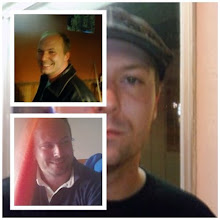Today I was watching "The News Hour" and Jeff Bezos from Amazon.com was talking about the Kindle 2, the new line of Kindle Electric Paper book readers. The more I listened the more I began to think that after ten plus years of ereader, e-ink, and now e-paper devices my opinion has not changed much. Paying for what most would be an entire months rent or a car payment for a device that does nothing more then display text is a bit baffling to me. With a $359 price tag this new Kindle 2 costs about the same as most netbooks which offer much more functionality and space.
The Kindle 2 offers up 2Gb of space (Roughly 1.4GB actual usable space) and boasts about 1,500 book capacity. Considering I paid about $60.00 bucks for my 2GB Zen that supports Images, videos, and Audio (Which I could use for audio books) I don't see the upside to any E-Reader device.
Battery Life for a book?
If your one of the many people who enjoys sitting down to read a book or novel the last thing you want to worry about is being bothered with keeping an eye on a battery meter, or having an annoying cable keeping you tethered to your chair.
Jeff Bezos also compared reading books on your computer to staring into a flashlight while trying to read????!!!!!! I really don't know what kind of monitor the people over at Amazon are using but maybe they need some pointers in turning down the screen brightness a bit if eye strain is becoming a problem. In my experience I find it easier to read text on a screen then on paper mostly for the control I have. Being able to change the font color, contract, size, and yes even brightness means I can be sure everything is exactly how I want it to be each time I read.
Not all bad.
Not everything E-Reader is bad, the option to carry a very small light weight device with tons of documents on it is definitely a plus in many areas. For starters on average a grade school students backpack can weigh as much as 60lbs. Over time that can put strain on kids backs and cause posture problems and in some cases permanent damage.
Amazon (and many other vendors) would probably make off pretty good leasing or discounting their devices to schools. Even better pre-loading these devices with all the books students need for the year. I'd rather carry around a single device that may need charged during class or lunch with me then having to lug around an entire backpack of books I'll only need for 45 minutes each class.
Many of these devices also support pictures (mostly gray scale) which means students could create simple slide shows or presentations right on their devices. Another upside is as long as the student had their device with them, teachers would no longer have to dock points for not having the required materials.
An opinion of one.
I'm sure many of you have your own opinions about these readers and as my research shows thousands of you really enjoy your e-readers. So please don't take this short blip as an attempt to talk you out of your device or a deterrent of those of you already looking to buy. Just like Linux, Politics , and nice hair the e-readers may not be for everyone and praised by the rest.
Jei.
Friday, February 27, 2009
Friday, February 13, 2009
Jeicrash.net worth over $5,000 bucks! I wish.
I check my web logs and statistics weekly if not daily. And today I ran across something pretty interesting to me.
Webvaluer.org has apparently found my site and rates it at about $5,000 bucks.
Everything on here is way off. I get an average of probably 120 unique visits or so per day and maybe about 400 or so page hits. I make no money from my site (although I'd like to eventually).
Its amazing what shows up in my statistics each time I check. Supposedly I am linked or bookmarked by over 255 people and places, I have yet to find why or where all that traffic is going though.
And just for fun I decided to check my blog out on webvaluer.org It is more realistic.
But I don't make any money from my blog either.
So if your in the mood for a chuckle or a way to make yourself sad that your not getting any of the money your site is worth check out webvaluer.org
Jei
Webvaluer.org has apparently found my site and rates it at about $5,000 bucks.
| Net Worth | $5,456.20 | |
| Daily Pageviews | 1,500 | |
| Daily Visitors | 324 | |
| Daily Ad Revenue | $1.92 - 4.80 |
Everything on here is way off. I get an average of probably 120 unique visits or so per day and maybe about 400 or so page hits. I make no money from my site (although I'd like to eventually).
Its amazing what shows up in my statistics each time I check. Supposedly I am linked or bookmarked by over 255 people and places, I have yet to find why or where all that traffic is going though.
And just for fun I decided to check my blog out on webvaluer.org It is more realistic.
| Net Worth | $2,442 | |
| Daily Pageviews | <> | |
| Daily Visitors | 138 | |
| Daily Ad Revenue | $0.82 - 2.04 |
But I don't make any money from my blog either.
So if your in the mood for a chuckle or a way to make yourself sad that your not getting any of the money your site is worth check out webvaluer.org
Jei
Wednesday, February 11, 2009
Who comes up with parking lot designs? I want to slap them!
Here in Quincy Il its not hard to get frustrated when going to stores or a city office. In fact trying to negotiate from one parking lot to another can be a very unpleasant experience.
Heres just a few examples to show you what I mean.
The main street people use here is called Broadway and most of the businesses, restaurants, and places of interest are directly off this road. However, say you want to goto one store then to the one next to it. The stores are a decent distance apart so you want to use your car. Well in most of these places forget it. Even though the lots are connected many are separated with small walls or bumps, just big enough to cause problems for your car if you try to go over them. Others have larger walls that divide them up. Whats the point of making people go back out onto the main drag just to get to a store next door?
The next scenario I like to call "The Maze"
These are parking lots and drive through that force you to go a certain way or are simply so poorly designed you have very little option of how to navigate through them. The biggest examples are those of city ran offices. Many of these lots have tight turns, very small openings for vehicles to get through, and some even have almost impossible parking spots. Others have tried to fix this by placing additional parking areas, which would be great, except they are up-to a block away from the entrance. So if its raining or snowing theres a good chance you'll be injured or at least very upset by the time you get where you want to go.
It also seams several of the busiest areas are located on one way streets or have absolutely no exit lane. One bank is located right on the corner of the busiest intersection and has no safe way to get in or out. One way streets are another irritant of mine, especially when placed near places with bad parking areas that may requires you to drive around an entire two blocks or more just to get back 10 feet from where you originally began.
I would rather the entire US had been gridded off in perfect squared, every street faces the same direction with one large highway going all the way around the outside of the USA and two highways intersecting the USA down the middle horizontally and vertically. But no, apparently streets, highways, and all the rest of those so called "Transportation" roads seam to have been designed by someone on acid.
Anyways I'll keep complaining until we come out with flying cars.
Jei
Heres just a few examples to show you what I mean.
The main street people use here is called Broadway and most of the businesses, restaurants, and places of interest are directly off this road. However, say you want to goto one store then to the one next to it. The stores are a decent distance apart so you want to use your car. Well in most of these places forget it. Even though the lots are connected many are separated with small walls or bumps, just big enough to cause problems for your car if you try to go over them. Others have larger walls that divide them up. Whats the point of making people go back out onto the main drag just to get to a store next door?
The next scenario I like to call "The Maze"
These are parking lots and drive through that force you to go a certain way or are simply so poorly designed you have very little option of how to navigate through them. The biggest examples are those of city ran offices. Many of these lots have tight turns, very small openings for vehicles to get through, and some even have almost impossible parking spots. Others have tried to fix this by placing additional parking areas, which would be great, except they are up-to a block away from the entrance. So if its raining or snowing theres a good chance you'll be injured or at least very upset by the time you get where you want to go.
It also seams several of the busiest areas are located on one way streets or have absolutely no exit lane. One bank is located right on the corner of the busiest intersection and has no safe way to get in or out. One way streets are another irritant of mine, especially when placed near places with bad parking areas that may requires you to drive around an entire two blocks or more just to get back 10 feet from where you originally began.
I would rather the entire US had been gridded off in perfect squared, every street faces the same direction with one large highway going all the way around the outside of the USA and two highways intersecting the USA down the middle horizontally and vertically. But no, apparently streets, highways, and all the rest of those so called "Transportation" roads seam to have been designed by someone on acid.
Anyways I'll keep complaining until we come out with flying cars.
Jei
Tuesday, February 10, 2009
Having fun with wifi theifs.
Tonight I was talking with a friend about using TOR and we ended up on a conversation about sneaky things you could do to people who want to steal your wifi connection. After some time of talking this is what I came up with so far.
First off your going to need a few things to start.
1. Wifi router (No DUH! you read the title right?)
2. Packet sniffer such as wireshark or ettercap (We'll use Backtrack in this example)
3. Tor or another proxy server (comes into play later not needed to start or at all if you feel lucky)
4. Lots of free time and maybe a beer or 10
First off shut down all but one computer, use this one to boot up backtrack. Once loaded up get a lease and log into the router, backup your settings then open it wide up. I am talking remove any type of wireless security, set the password to something stupid or blank if your router allows it.
Some of you may have already guessed we are setting up our own small honeypot type service.
Once your router has been set to its most useless state you have a few other options. You can set your bandwidth down (many routers allow to set the download and upload speed in them). If you have an ipcop or smoothwall system you could enable advance proxy and disable downloading of certain mime types to ensure your connection won't be used to download torrents or music. However keep in mind your opening your network to potential security attacks so the fewer systems you have running the better.
Next go back to backtrack and start a sniffer, most sniffers even show live updates of DHCP lease requests so you'll know right away when someone tries to connect.
After your victim(s) connect they'll probably think they have hit the moron jackpot and head right to their email, social network site, or even their bank site (sad but true). You simply sit back and watch the packets fly by as they get logged.
Allow some time to pass by then you can either be mean and just unplug the wireless router, or maybe start an ettercap filter to replace images with a nice prank image to let them know they are not wanted on the network. Maybe a nice pwnage image for fun?
Now comes the optional TOR part. In backtrack you can enable tor for web surfing or if you don't care you can do this next step without tor.
Head on over to Bigstring or the email service of your choice and sign up for a new account (or again use one you already have if you want). Then compile a nice neat page of the intruders information and send it back to them (assuming that you where able to obtain an email addy from their time on your network).
Warning: Now I know its very tempting to use your newly acquired information to have some fun in your victims online accounts. However, fight the urge so far your not doing anything that would be considered "illegal" possibly border line but its your network and you have the right to protect and log the information going through it, so lets keep ourselves out of jail.
Other things you could do is setup filters to make surfing the net a lot more difficult, redirects so instead of ending up at myspace maybe they end up at the FBI's website.
You get the idea. As long as the information you gather is not used for any illegal purpose and deleted after its capture your going to have a good time.
If you use this trick please let me know how it went for you.
Jei
First off your going to need a few things to start.
1. Wifi router (No DUH! you read the title right?)
2. Packet sniffer such as wireshark or ettercap (We'll use Backtrack in this example)
3. Tor or another proxy server (comes into play later not needed to start or at all if you feel lucky)
4. Lots of free time and maybe a beer or 10
First off shut down all but one computer, use this one to boot up backtrack. Once loaded up get a lease and log into the router, backup your settings then open it wide up. I am talking remove any type of wireless security, set the password to something stupid or blank if your router allows it.
Some of you may have already guessed we are setting up our own small honeypot type service.
Once your router has been set to its most useless state you have a few other options. You can set your bandwidth down (many routers allow to set the download and upload speed in them). If you have an ipcop or smoothwall system you could enable advance proxy and disable downloading of certain mime types to ensure your connection won't be used to download torrents or music. However keep in mind your opening your network to potential security attacks so the fewer systems you have running the better.
Next go back to backtrack and start a sniffer, most sniffers even show live updates of DHCP lease requests so you'll know right away when someone tries to connect.
After your victim(s) connect they'll probably think they have hit the moron jackpot and head right to their email, social network site, or even their bank site (sad but true). You simply sit back and watch the packets fly by as they get logged.
Allow some time to pass by then you can either be mean and just unplug the wireless router, or maybe start an ettercap filter to replace images with a nice prank image to let them know they are not wanted on the network. Maybe a nice pwnage image for fun?
Now comes the optional TOR part. In backtrack you can enable tor for web surfing or if you don't care you can do this next step without tor.
Head on over to Bigstring or the email service of your choice and sign up for a new account (or again use one you already have if you want). Then compile a nice neat page of the intruders information and send it back to them (assuming that you where able to obtain an email addy from their time on your network).
Warning: Now I know its very tempting to use your newly acquired information to have some fun in your victims online accounts. However, fight the urge so far your not doing anything that would be considered "illegal" possibly border line but its your network and you have the right to protect and log the information going through it, so lets keep ourselves out of jail.
Other things you could do is setup filters to make surfing the net a lot more difficult, redirects so instead of ending up at myspace maybe they end up at the FBI's website.
You get the idea. As long as the information you gather is not used for any illegal purpose and deleted after its capture your going to have a good time.
If you use this trick please let me know how it went for you.
Jei
Sunday, February 8, 2009
Hacking or "A word that has lost its meaning"
It seams every time you turn on the TV, surf the Internet, or go out to eat someone is talking about computers and "Hacking". Whats frustrating is that most of these scenarios take hacking way out of context. Thanks to media looking for ratings and script kiddies who want attention hacking has went from a word that use to mean putting a lot of work into something until you got the wanted results, to clicking a computer mouse a few times to gain access into some lame morons unprotected home network.
Now only is this not hacking, but also not worth giving any real attention to. By making a big deal out of every 12 year old who can work a mouse your just feeding to the already over flowing BS.
The word that needs to be used in these scenarios is "CRACKING" which means breaking into an area or device you otherwise do not have access or permission to.
Another word that has been associated with hacking is wardriving. Don't ask me why as the two have nothing to do with eachother. Wardriving doesn't even fall under the cracking category. Driving around and finding wireless access points is neither hacking, cracking, or illegal even.
Now when you decide to use that information to gain access to or destroy someones network or computer then your breaking the law and usually fall into the "Script Kiddie" realm. And being in this realm is nothing to brag about.
So next time you take your psp, gameboy, ds, calculator, or computer out and feel like making a video on "hacking" try to at least refrain from using the word hacking and call it was it really is. You trying to do something you find interesting OR you being a complete idiot and putting the evidence online for all to see and enjoy.
Jei.
Now only is this not hacking, but also not worth giving any real attention to. By making a big deal out of every 12 year old who can work a mouse your just feeding to the already over flowing BS.
The word that needs to be used in these scenarios is "CRACKING" which means breaking into an area or device you otherwise do not have access or permission to.
Another word that has been associated with hacking is wardriving. Don't ask me why as the two have nothing to do with eachother. Wardriving doesn't even fall under the cracking category. Driving around and finding wireless access points is neither hacking, cracking, or illegal even.
Now when you decide to use that information to gain access to or destroy someones network or computer then your breaking the law and usually fall into the "Script Kiddie" realm. And being in this realm is nothing to brag about.
So next time you take your psp, gameboy, ds, calculator, or computer out and feel like making a video on "hacking" try to at least refrain from using the word hacking and call it was it really is. You trying to do something you find interesting OR you being a complete idiot and putting the evidence online for all to see and enjoy.
Jei.
Thursday, February 5, 2009
Back to Basics videos
Its been several months since I spoke of doing the "Back to Basics" series for JeiTV and now I'm finally getting things together. In this series I'll cover only "basic" items. These include but may not be limited to.
Getting the most from your Google experience.
msconfig usage
sfc usage
dial-a-fix fixing pesky windows issues with ease.
Information gathering with SIW
and more. Videos may not be made in this order either so make sure you keep an eye on the youtube page. After the videos are finished they will be added to a playlist so you don't have to search for all the videos.
Suggestions for other videos welcomed as I would like to make this series at least 10-20 videos long.
Jei.
Getting the most from your Google experience.
msconfig usage
sfc usage
dial-a-fix fixing pesky windows issues with ease.
Information gathering with SIW
and more. Videos may not be made in this order either so make sure you keep an eye on the youtube page. After the videos are finished they will be added to a playlist so you don't have to search for all the videos.
Suggestions for other videos welcomed as I would like to make this series at least 10-20 videos long.
Jei.
Monday, February 2, 2009
Help is only a video away.
I'm always looking for ideas on how to improve my web presence and to get more helpful information out to everyone. Unfortunately I am also my biggest critic when it comes to putting those plans into action. After some talking with my friend Trapper19852004 he brought up and idea that I had already set aside and was not sure on how to get started. The idea, offer video tech support and consulting to the world wide web. Since he also came up with the idea on his own that tells me that it may just take off with the right planning. So without further delay you can now ask me questions and I'll try to offer up some video advice. Videos will be available on youtube.com veoh, and miro just to start off.
You can ask question by either leaving comments on my blogs, going to JeiTV, or even leaving comments on my videos.
So let the asking of questions begin.
Jei
You can ask question by either leaving comments on my blogs, going to JeiTV, or even leaving comments on my videos.
So let the asking of questions begin.
Jei
Subscribe to:
Posts (Atom)