Recently I purchased a few winterm computers from someone I know. These are small computers designed to connect people to a larger server to access programs instead of having a full blown computer sitting at each workstation. Also called "Thinclients" many businesses prefer these devices over the maintenance and power consumption of full computers.
Why winterms?
The average person would look at a winterm and ask "What does it do?", and after answering "Not much right now" they'd laugh and walk away. But to me the challenge of making something that was designed for one thing do something completely different is a fun and most awaited challenge.
The hurdles.
Winterms range from slow, low ram, no hard drive systems up to fully working computers in a very small case. The two I acquired are on the slower, almost no hard drive side.
One was the WYSE Winterm 3350, a stand up box with mouse, keyboard, ethernet, two usb ports, pcmcia port, and enough storage space to hold the bootloader and windows CE.
This one was the hardest of the two to get moving in the direction I wanted. Mainly due to the fact that a lot of the winterm hacking sites and resources that once roamed the net are now very outdated or completely dead. Many of the smaller versions of linux are also dead due to their lack of support.
But it wasn't to long (About 6 hours) after I got them home that I had linux running on the first winterm. I found that I first had to re flash the firmware using tftp a process that I may outline later on my website but for now I will not go into too much detail.
After flashing the firmware I was able to boot to a usb flash drive with a special linux distro modified just for this one specific type of winterm. Needless to say the boot time was very slow, and surfing the web almost painful due to its sad 200hmz processor and about 16mb or so of ram. However I still have the device, and eventually may come up with a use for it. Otherwise I may just sell or give it away some day.
The second winterm was a tk3350 which seamed much more promising. Again sporting two usb ports, and ethernet port, and ps/2 mouse and keyboard ports. This one does not have the pcmcia adapter built in but the manual boasts that a pci riser card, and pcmcia adapter can be purchased for the device. I don't think I'll be spending any money on the extras but its nice to know the option is available. On top of the regular specs these devices also had a 32mb compact flash card plugged into a cf to IDE adapter. Right away the first thing I did was disconnect the cf card and tried to read it on my computer. Its a fat16 partition but windows nor linux would read it. So instead I simply used dd if=/dev/sda of=winterm.img to back the device up. I then formatted it and surfed the web for a small linux distro that would fit on the 32mb card.
There are tons of small linux distros out on the net, but I wanted one with X windows and a web browser, this winterm had a 533mhz processor and 128mb or ram. So it was more then capable of running what I wanted. Sadly the closest I could come with a pre-built distro was slitaz
Sadly with X and Firefox/seamonkey/mozilla the iso image bulged at 29mb making it too big to fit on the cf card along side the bootloader and give it enough room to be contiguous. What I ended up doing was using slitaz-2.0 with just X and no browser. It booted wonderfully and worked like a charm. Although still no www browser except text based which for most people would be like having your teeth drilled out with a sand blaster.
Every viable use I came up with would require me to purchase a larger cf card. The same person a I purchased the units from came over with a 4gb ultra II card. However the cf adapter did not support it, and everything failed to load. And since I have more important things to spend my money on at the moment I'll have to wait. Here's a breakdown of what can be done with different sizes of cf cards on this unit.
32mb Load X windows and use the system to play some boring games like solitaire.
64mb Load X and browser and use the device as a web browsing device, or even load samba and use the device as a NAS (Network attached storage) device.
128mb-1GB card. The possibilities are endless. The device could be turned into an information kiosk, storage device, movie player (Assuming the video card could keep up) Car based computer, on and on and on my friends.
The tragic part is that one of the winterms had a windows xp embedded sticker on it, but this one was destroyed while someone else attempted to take it apart. Sadly this was probably a 700mhz unit which could have done far more.
Right now I am waiting on a 1gb donor card to test out some other items. Once all my testing and hacking about is done I'll be posting a rather large guide on my site with pictures to the entire process.
Note: The good unit I have seams to have a faulty nic port, which leaves me to run a usb ethernet card. Its not horrible, but would be nice to have the whole unit self contained. I may look into modding it later if I can get anything of use running on it.
Subscribe to:
Post Comments (Atom)
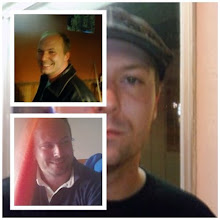
HI, I have two winterm 3455XLs and am looking for info on unlocking their potential. I have access to 256 ~ 1gb CF cards and would like to get assistance putting a Linux distro on it. I hope to use one as a media player for our office. I hope to use the other as a general web browser/kiosk machine.
ReplyDelete