Finally after more then a year I got my first netbook. I have been following the Asus line very closely and reading through everything hinting at the EEE models. After hundreds of videos, thousands of reviews and what seams like a tireless back and forth act of to buy or not to buy, I finally set my eyes and bank book on the 900HA. One of the most recent releases of the netbook series the 900HA comes complete with 3 usb 2.0 ports, external vga port, built in atheros chipset wireless card, ethernet port, 160Gig Sata hard drive and a gig of ram.
On top of that the 900HA can boot from the Hard drive, Ethernet, USB and SD port. So playing around with multiple operating systems becomes very easy.
Wardriving nuts will definitely get a great deal of pleasure from the 900HA as the wireless card supports "Monitor" mode and packet injection. Even without the EEE mods for linux the display looks fine and works flawlessly.
And for those wanting to know how to get your wireless card out of monitor mode after running spoonwep. Its as easy as:
wlanconfig ath0 destroy
wlanconfig ath0 create wlandev wifi0
and to get kismet to work simply edit /usr/local/etc/kismet.conf and find the source= line and change it from:
source=none,none,addme
to
source=madwifi_g,wifi0,atheros
and save.
Soon a rhino 120 GPS radio will be added to my new toy and I plan on heading out and mapping some hotspots with my new geek toy.
Video link comming soon!
Jei
Subscribe to:
Post Comments (Atom)
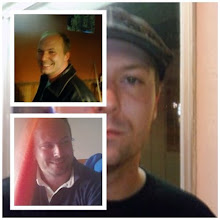
Very nice review I also just purchased a 900HA. What software are you using to map the networks? On Windows 7, Network Stumbler and WiFi Hopper don't seem to work with the card. Any suggestions for a Linux alternative? Thanks and if anyone is curious, I wrote a post for Windows users...
ReplyDeletehttp://obogobo.com/2009/04/how-to-scan-for-wifi-networks-and-map.html
This comment has been removed by the author.
ReplyDeleteHey , I have a 900ha also , check out my blog here.I have even added a external antenna to mine for playing with wifi . http://thenearisend.blogspot.com
ReplyDeleteSorry for the non-replies been very busy. I use only backtrack to do all my wifi stuff and network testing. Its tool set surpasses even the most expensive tools on the market. For network mapping I go old school with nmap. Can't beat the stable software. If you want a graphical tool I think nmap has a gui in backtrack as well. I'm still running backtrack 3 since 4 has a few bugs still.
ReplyDelete